With over 2.8 billion active users..
Facebook ads offer an incredible opportunity to tap into a global audience, and with the right ingredients, it offers a brilliant platform for creating meaningful connections and driving remarkable growth for your business 🚀
BUT... Facebook ads are an investment and like all investments, if you want profitable results - you need to do the groundwork first.
Setting up your Facebook pixel (which is now called a Dataset) is crucial for maximising the effectiveness of your Meta ads.
The pixel acts as your special detective, tracking user interactions on your website and providing valuable data so you can optimise your ad campaigns, target the right audiences, and ensure a healthy return on investment.
Without this special bit of code, you won't be able to run effective ads

Why should you invest in this implementation guide?
If you are seriously considering running Facebook and Instagram ads for your business, it is crucial to build a solid foundation first.
That's where this implementation guide comes in...
In less than 1 hour, I will show you exactly how to set up your Facebook ads for success, saving you from unwanted hours of frustrating internet searches.
With clear, step-by-step instructions and expert insights, you will have everything you need to set up your Business Manager and Meta pixel / dataset quickly and correctly.

✅ Business Manager
Your Business Manager is different to your Business Suite (confusing right?) Have you got yours set up correctly? This guide will make sure that you do!

✅ Pixel Set Up
Installing your Facebook pixel is crucial for profitable Facebook ads but the set up can be confusing. Let's get it done together! (psst: the quicker you get that pixel on your website - the better it is for your future ads!)

✅ Expert Tips
I have been doing this long enough to know where people often get confused - and I am here to make sure everything goes exactly as planned (with additional Email / Zoom support if you would like it).
GET INSTANT ACCESS TO:
✅ This implementation guide that will take less than 1 hour to complete
✅ Learn how to set up your Business Manager correctly
✅ Create and install your pixel on your website (pixel = Facebook ad success)
✅ Verify your domain and set up your events for tracking your audience at every stage of their website journey
✅ Learn how to protect your account from hackers
✅ Avoid costly mistakes and instead set yourself up for future Facebook ad success
✅ Feel confident in knowing that your Meta set up is done correctly, with expert help
✅ Lifetime access to this implementation guide so you can have complete control over your account
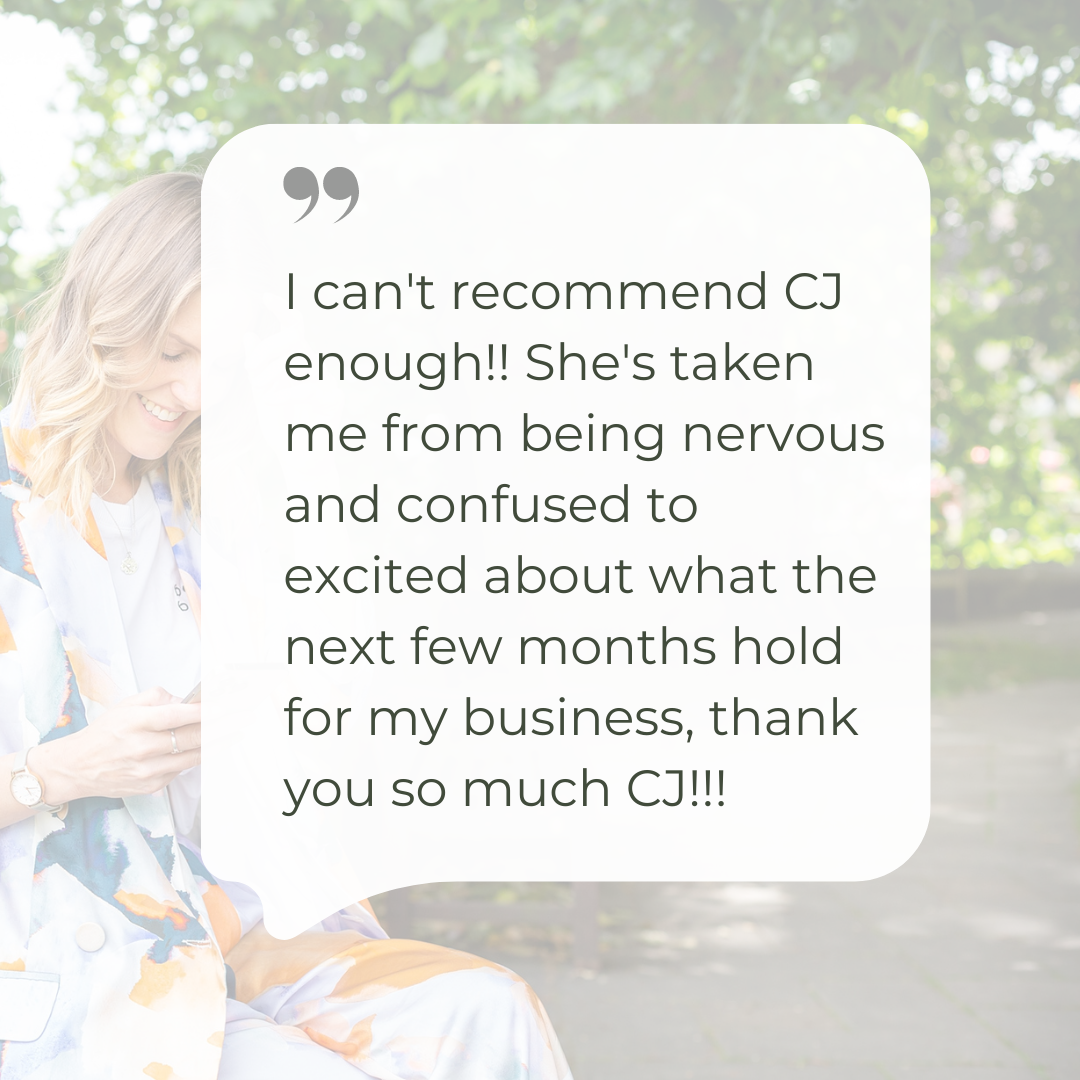
🌟🌟🌟🌟🌟
Happy Client

🌟🌟🌟🌟🌟
Happy Client
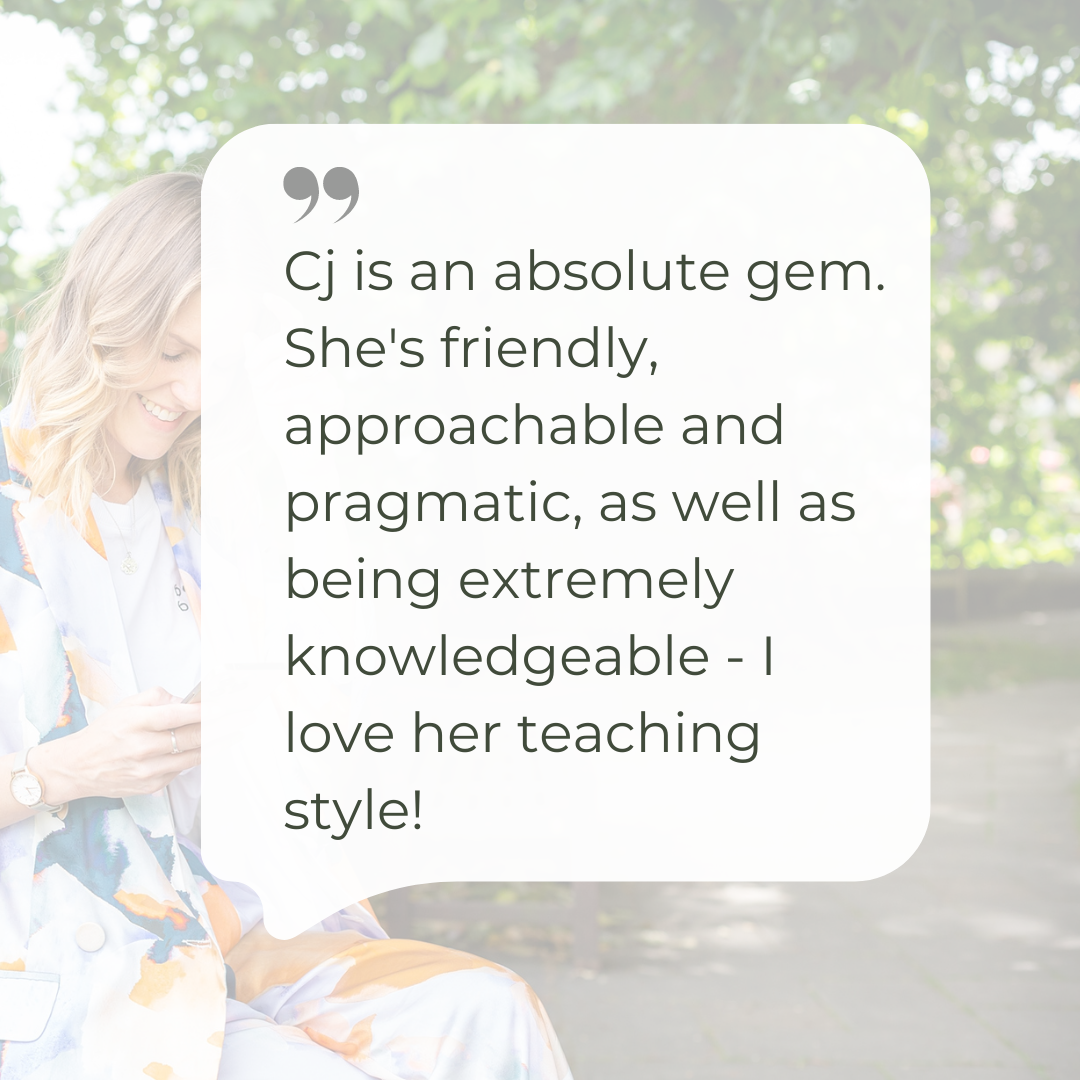
🌟🌟🌟🌟🌟
Happy Client
Who is 'Pixel Setup Essentials' for?
✅ This mini-course is for you if you are an eCommerce or service lead business looking to invest in Facebook and Instagram ads in the future
✅ This course is also for you if you are a marketer looking to improve your onboarding process when working with clients
❌ If you are already running Facebook ads, you should already have your pixel on your website - which means you do not need to invest in this implementation guide

Frequently Asked Questions
Will I always be able to access this implementation guide?
Yes, once you buy it, it is yours for life and it is self-paced, so you can take as long as you need to.
I’m a product business/service business, is this right for me?
It doesn’t matter if you’re selling physical products or your time & expertise, the information within this course will absolutely set you up for ad success.
Can you give me 1:1 feedback / support?
This DIY implementation guide is self paced, but you can book a heavily discounted 1:1 support call with me to ensure that the everything is correct and ready to roll!
What’s the time commitment
It is completely up to you. Some people start creating and actioning straight away, others like to take their time. Both options work!
I’ve got a different question!
No probs. Ping me an email ([email protected]) and I’ll gladly answer it.
